Port Manager
Manage ports from your menu bar.
Find, open and kill ports in a couple of clicks — so you can go back to writing code.
Get Port Manager for macOS
Works with macOS Sierra (10.12 ) and above.
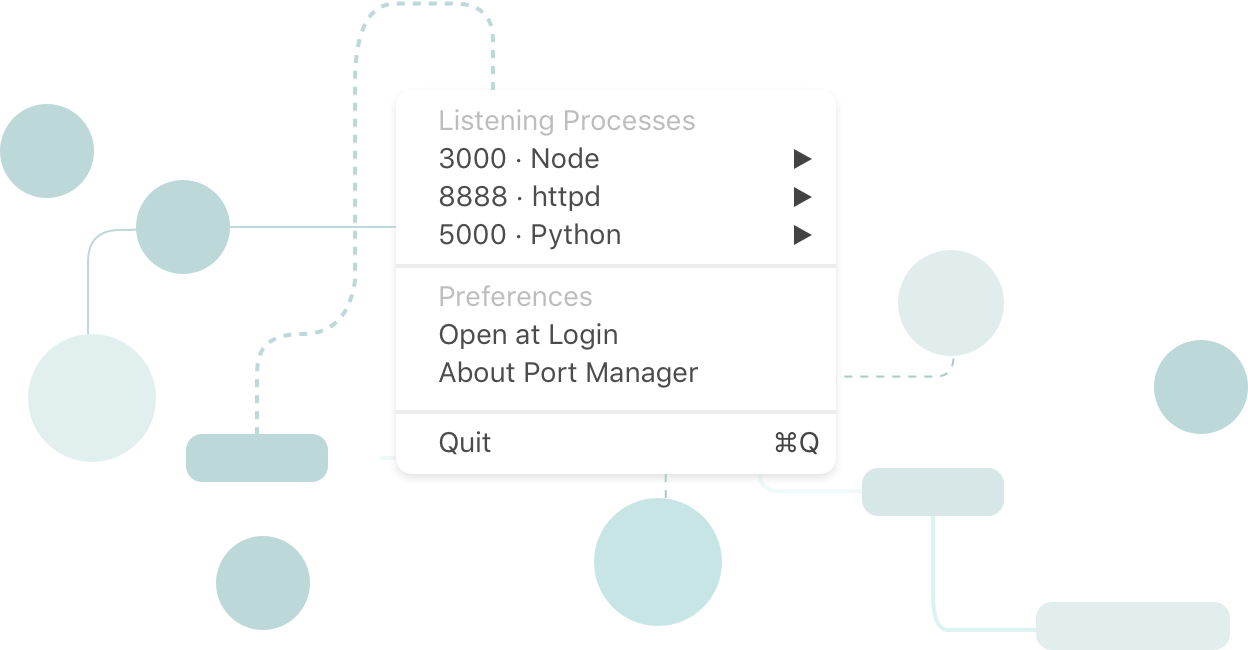
View all of your ports in one place.
Open ports in your browser.
Copy and share network URLs.
Free up ports in a couple of clicks.
If you’re a developer, this story will sound familiar.
👩💻
You fire up a project and are interrupted by an obnoxious EADDRINUSE message.
💭
How do I kill a process on mac?
Frustrated, you do some Googling and find a series of commands on StackOverflow.
💥
You fumble around in terminal with some unfamiliar commands until you manage to kill the process.
😫
You get another EADDRINUSE message. You open Google and type How do I kill a process on mac?
.
Managing ports was mildly irritating.
It’s now as simple as:
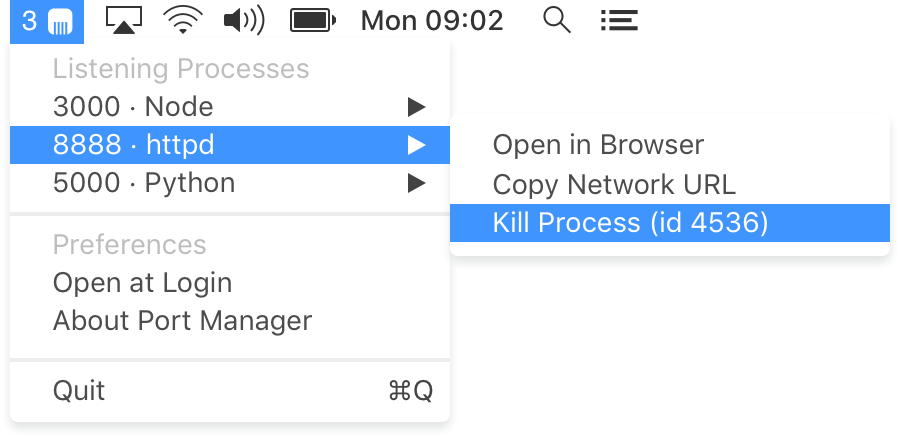
Get Port Manager for macOS
Works with macOS Sierra (10.12 ) and above.